Hello and Welcome to the amazing blog of python projects for beginners where we are going to learn how to build amazing shapes using the Python turtle module. In this tutorial, we are going to build fantastic patterns using the Python Turtle library.
Table of Contents
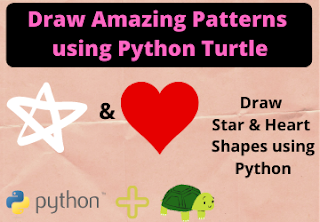
Overview of Python Turtle Module
Turtle is a python library used to create graphics, images, and games. It is a fantastic library developed with the aim to attract various kids to programming. We have covered the complete basics of a python turtle in our previous blog and created some shapes, If you want to know more about the turtle library then please visit the Python Turtle Graphics article.
Star Pattern using Python Turtle
The first thing is to import the turtle module and create a turtle window. If you want you can set the title, change the background color or size of the pen.
After creating a window, we can begin drawing the star pattern. first, we will set the color to fill after completing a pattern. And then, we will use the turtle movements method as right, left, forward, backward to move the turtle and get a star pattern made very nicely.
First, let's try to create its half using the right and forward method. you can see the below figure how it has been created.
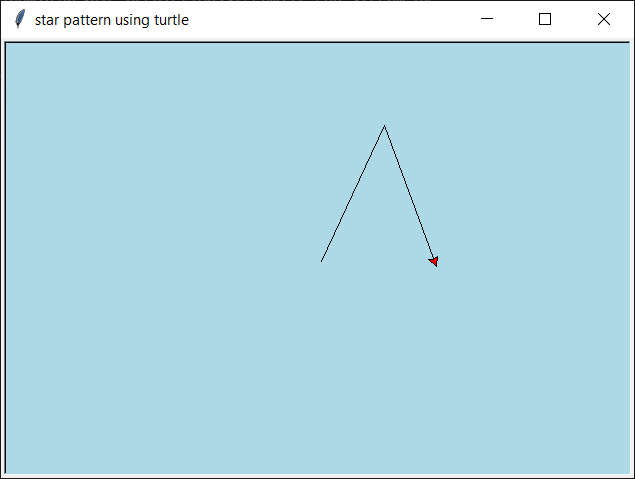
We are going right, now only half of the part is remaining. we will again change its direction to the right at the desired angle, then we will set it towards the east and move forward and then to the south and touch at the starting point. At there we will stop and by using the hide turtle method we will hide the turtle to have a clear view of our pattern.
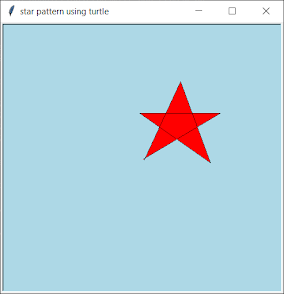
Here, we go and this is our pattern. It was straightforward to code and I hope you were able to catch it very easily.
Heart Shape using Python Turtle
The first step same as to create a window and design it as you want.
first, we will make a simple line towards the left then, we want a continuous arc from the right side.
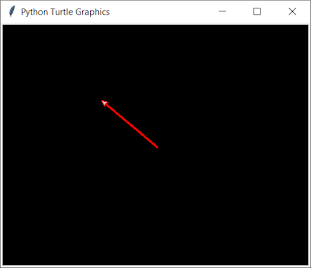
Now we want a right circular arc that should continuously bend like a circle. so instead of using the right and forward method again and again we will use for loop to accomplish this task.
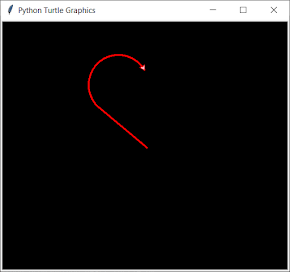
Now, we want to turn the face of the turtle again to left and draw a similar arc as done in the above step, so once again we will call the same function. And after that join the line by using a forward function.
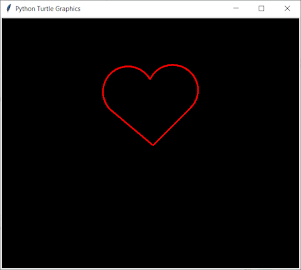
And, here we go. we got our complete pattern. Now need the code to fill the color in it and the final code will look something like this 👇.
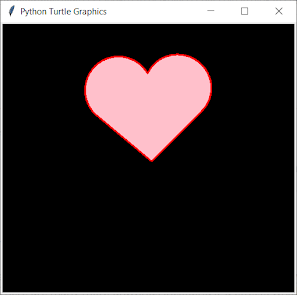
Summary
We have completed and understand the working of the python turtle library and created an amazing pattern. There are many more drawings including 3-d effects which you can create using turtle. It was an amazing experience working with a python turtle. How much do you like this library and its use? And if you have any queries post them in the comment section below.

Very helpful article.
ReplyDelete